I just wanted to disable crashlytics for debug build.
So I followed the instruction in their official document. https://docs.fabric.io/android/crashlytics/build-tools.html
According to the document, I have to do followings so I did it. First I added below,
android {
buildTypes {
debug {
// Disable fabric build ID generation for debug builds
ext.enableCrashlytics = false
...
And I added below into my Application class.
// Set up Crashlytics, disabled for debug builds
Crashlytics crashlyticsKit = new Crashlytics.Builder()
.core(new CrashlyticsCore.Builder().disabled(BuildConfig.DEBUG).build())
.build();
// Initialize Fabric with the debug-disabled crashlytics.
Fabric.with(this, crashlyticsKit);
But I still get this error.
Caused by: io.fabric.sdk.android.services.concurrency.UnmetDependencyException: This app relies on Crashlytics. Please sign up for access at https://fabric.io/sign_up,
Is there something that I'm missing?
I checked that the build type that I was trying to build and it worked well before without this configuration.
My crashlytics version is 2.9.4.
implementation 'com.crashlytics.sdk.android:crashlytics:2.9.4'
Thanks!