I am trying to decompose this sprite into separate image files. The metadata for the sprite is here. I opened the project in Unity but couldn't find out how to decompose the sprites into separate files.
Since there is a metadata file that has the information for sprite position, width and height, no auto-detection is needed. All I need is a program that's gonna read the metadata file, find the sprite position, width and height data and extract the sprites from the image file.