I'm trying to get 2 buttons on each side but end up getting something like this.
Is there any way to split the menu list in half? I'm currently using a replaceMenu() function with a app:showAsAction="always|withText" to get all the options displayed but somehow the text is missing.
Here's what the XML looks like:
<android.support.design.bottomappbar.BottomAppBar
android:id="@+id/navigationView"
android:layout_width="match_parent"
android:layout_height="?android:attr/actionBarSize"
android:layout_gravity="bottom"
app:itemTextColor="@color/theme3.0"
app:fabAlignmentMode="center"
app:backgroundTint="@color/colorPrimary"
/>
<android.support.design.widget.FloatingActionButton
android:id="@+id/fab"
android:layout_width="wrap_content"
android:layout_height="wrap_content"
app:layout_anchor="@id/navigationView"
android:src="@drawable/ic_camerasvg"
/>