SonarQube is failing without any meaningful error message for a .NET C# project.
I tried running the end command with the -X option but the -X format is unrecognized.
SonarScanner.MSBuild.exe end -X /d:sonar.login="87195"
Any ideas on what could be wrong ? I ran a simpler project with 2 - 3 cs files and that succeeds.
:
:
INFO: Sensor Python Squid Sensor [python] (done) | time=1880ms
INFO: Sensor PythonXUnitSensor [python]
INFO: Sensor PythonXUnitSensor [python] (done) | time=529ms
INFO: Sensor SonarCSS Metrics [cssfamily]
INFO: Sensor SonarCSS Metrics [cssfamily] (done) | time=9835ms
INFO: Sensor SonarCSS Rules [cssfamily]
INFO: ------------------------------------------------------------------------
INFO: EXECUTION FAILURE
INFO: ------------------------------------------------------------------------
INFO: Total time: 9:31.651s
ERROR: Error during SonarQube Scanner execution
ERROR: null
ERROR:
INFO: Final Memory: 26M/1008M
INFO: ------------------------------------------------------------------------
The SonarQube Scanner did not complete successfully
14:53:45.844 Creating a summary markdown file...
14:53:45.847 Post-processing failed. Exit code: 1