That's correct, like most database, Firestore doesn't store creation times. In order to sort objects by time:
Option 1: Create timestamp on client (correctness not guaranteed):
db.collection("messages").doc().set({
....
createdAt: firebase.firestore.Timestamp.now()
})
The big caveat here is that Timestamp.now()uses the local machine time. Therefore, if this is run on a client machine, you have no guarantee the timestamp is accurate. If you're setting this on the server or if guaranteed order isn't so important, it might be fine.
Option 2: Use a timestamp sentinel:
db.collection("messages").doc().set({
....
createdAt: firebase.firestore.FieldValue.serverTimestamp()
})
A timestamp sentinel is a token that tells the firestore server to set the time server side on first write.
If you read the sentinel before it is written (e.g., in a listener) it will be NULL unless you read the document like this:
doc.data({ serverTimestamps: 'estimate' })
Set up your query with something like this:
// quick and dirty way, but uses local machine time
const midnight = new Date(firebase.firestore.Timestamp.now().toDate().setHours(0, 0, 0, 0));
const todaysMessages = firebase
.firestore()
.collection(`users/${user.id}/messages`)
.orderBy('createdAt', 'desc')
.where('createdAt', '>=', midnight);
Note that this query uses the local machine time (Timestamp.now()). If it's really important that your app uses the correct time on the clients, you could utilize this feature of Firebase's Realtime Database:
const serverTimeOffset = (await firebase.database().ref('/.info/serverTimeOffset').once('value')).val();
const midnightServerMilliseconds = new Date(serverTimeOffset + Date.now()).setHours(0, 0, 0, 0);
const midnightServer = new Date(midnightServerMilliseconds);