I want to use SQL Server 2014 database mail. I have configured email profile and successfully send emails with fixed text body. Now I try to send query result with email bit I receive
Failed to initialize sqlcmd library with error number -2147024809
My query:
EXEC sp_send_dbmail
@profile_name='test mail',
@recipients='mymail@mydomain.com',
@subject = 'test',
@execute_query_database = 'mydb',
@body = 'test',
@body_format = 'HTML',
@append_query_error = 1,
@query = N'SELECT * FROM mydb..FIExchangeRates;',
@query_result_header = 0,
@attach_query_result_as_file = 1,
@query_attachment_filename = 'Test.doc',
@exclude_query_output = 0,
@query_no_truncate = 1;
What I tried to solve?
- Created a job with query above.
- Gave db access to SQLSERVERAGENT user.
- Set @exclude_query_output = 1
- Trace with SQL Profiler
- Google.
Here is the screenshot of problem