You can not manipulate the RX and TX pins arbitrarily and without limitations *without writing your own RS485/RS422 protocol is hardcoded on the chip. The reason why you are limited in manipulating the pins when the windows serial driver is loaded ( automatically ) is that the specification of a serial port ( what RS485 / RS 422 is ) requires a specific data structure, i.e. start bits, stop bits, signals like RTS ( ready-to-send ) , ... this required data structure is implemented in the windows serial driver and you can not overwrite it. You can custom your data in a way that the required pin states are produced but your data will always be enveloped in the structure that is required by the serial protocol ( start / stop bits, ... ), cf this graphic from https://en.wikipedia.org/wiki/RS-485 
in windows you initialize a serial port in a DCB structure ( https://learn.microsoft.com/en-us/windows/desktop/api/winbase/ns-winbase-_dcb )
within this serial port structures the several protocols that run on RS485 / RS422 are defined like MODBus, ...
you can think of a RS-485/RS-422 serial port as a 'smart file'. 'smart' because of the multiple slaves / addresses that can be accessed. if you write a correct address to the file / serial bus you get an answer, i.e. if you write a 23 what means "Slave 23, send me your register values !"
This overlying protocol is what has to be implemented in software. For this you do not need to manipulate single pins except possibly the control lines like RTS, ... and actually you can not do this without writing your own driver.
An example how to implement MODBus protocol is in http://libmodbus.org/documentation/
The following citation shows that the protocols that run over RS-485 are written over the serial port layer :
You cannot easily craft MODBUS messages "by hand", as you would have
done with ASCII protocols used on RS232: each MODBUS message ends with
a checksum code, computed from the full content of the message. To
exchange MODBUS messages, you must therefore use:
either a specific program provided by the device vendor, with a compatible interface;
or a simple RS485 interface with a programming library which encodes
and decodes MODBUS messages;
or a smart RS485 interface able to
encode and decode by itself the MODBUS messages, such as the Yocto-RS485.
source : http://www.yoctopuce.com/EN/article/a-quick-tutorial-on-rs485-and-modbus
https://social.msdn.microsoft.com/Forums/vstudio/en-US/1751dafb-2fd5-48b8-8c16-08dd95d7db6d/writing-a-string-to-an-rs485-port-vs-2010-c?forum=vcgeneral