So here is the task I am required to do.
I have a worksheet in which the user can specify a Column name and an element under the column, once chosen, the macro will find and delete every element with said name.
My issue comes from the final part of the macro, the delete. My loop doesn't delete all the rows, it will only find one instance of the element and delete it, then go to the next element and delete it, leaving every other element with the same name intact.
Here is the function within the macro, I apologize in advance for the poor code quality as I am not well versed in vba.
Function LineDelete() As Variant
Dim NbLignes As Integer
Dim ctr As Integer
Dim ctr2 As Integer
Dim Table As Variant
Worksheets("parametrage_suppr_ligne").Activate
ctr = 1
ctr2 = 1
NbLignes = Cells.Find("*", Range("A1"), , , xlByRows, xlPrevious).Row - 4
ReDim Table(1 To NbLignes, 2)
While ctr <= NbLignes
Table(ctr, 1) = Cells(ctr + 4, 1).Value
Table(ctr2, 2) = Cells(ctr2 + 4, 2).Value
ctr = ctr + 1
ctr2 = ctr2 + 1
Wend
Call FileOpen
Call delInvalidChars
Call OrderRows
Dim newCtr As Integer
Dim rng As Range
Dim rngHeaders As Range
Dim newString As Variant
Dim i As Integer
NbLignes = 0
NbLignes = Cells.Find("*", Range("A1"), , , xlByRows, xlPrevious).Row
Set rngHeaders = Range("1:1")
newCtr = 1
For i = NbLignes To FirstRow Step -1
Set rng = rngHeaders.Find(Table(newCtr, 1))
If Table(newCtr, 1) = rng Then
MsgBox "All is gud!!"
newString = Cells.Find(Table(newCtr, 2))
If Table(newCtr, 2) = newString Then
MsgBox newString
Range(Cells.Find(Table(newCtr, 2)).Address).EntireRow.Delete
newCtr= newCtr + 1
End If
End If
newCtr = newCtr + 1
Next i
End Function
So now to explain a bit what I've done here. At first I store the options in a 2 dimentional table with a simple loop, in this table I store the name of the column a well as the name of the element under the column that has to be deleted.
After that I call the functions which open a txt file which is then transformed into an excel file, it is in this new excel file that the deletes have to be done.
I then reset the NbLignes variable as well as call new variables.
Here is where the issues begin, I thought that by iterating on the number of lines the new excel file has; the program was going to look for all of the instances of the word in the column and was going to delete them, but so far it will only do it 3 times.
I am totally lost as to what modify to be able to fix this.
Here is what the config table looks like, this is what the user can modify to specify what to delete, it is also what I store inside of the 2d Table:
User can add as many columns and names as needed
EDIT: What the code does now after updating is that it deletes all the elements that have the same name as the first one in the image (fun_h_opcomp), the expected outcome would be that as soon as all those elements are deleted, the program should then pass on to the next one (fun_b_pterm) and so on.