I'm using SQL file table and for instance I have a saved text file named "SOS.txt" which contains following text
For god's sake, save us right now please. We can't survive.
Now or never!
Now I want to find all files that contain the word save, so I execute following query
SELECT * FROM FileTableExample
WHERE CONTAINS(file_stream, 'save')
stream file => 0x616C692053617665207573207269676874206E6F772E0D0A4E6F77206F72206E6576657221
As you can see I got the true result, the third column of the result indicates the file under name SOS.txt, I have the stream_id and stream_file but what I'm about to find is the way to show the the intended text in company with it's surrounding in human readable format.
Somethings like this:
Name | Excerpt
-------------+----------------------
SOS.txt |..sake, save us..
Is there any way?
Update:
After searching on the net I found this article which is useful but it didn't mention about full text search in filetable structure.
Based on this article, I converted file stream to string:
SELECT CONVERT(varchar(MAX), file_stream) AS Excerpt, *
from FileTableExample
where contains(file_stream, 'save')
It works if the file is a plain text like SOS.txt but if it's .docx or .pptx file, you are not going to gain a useful convention.