Ok, So I want to go one step further. I don't know if it is possible with a dash.
I want to create a form ( probably WTForm from Flask ).
The form should have date and annotation/comments section.
When someone submits a form, it will save to the database.
Then dash will read it and show on the graph.
My graph looks like that:
 On the
On the x-axis will be date from FlaskForm representing Event that it was stored in the database, and annotation will be showed in the graph itself when I hover to that exact date
Something similar to this one:
And now, can you please tell me if it's possible? What tools should I use it? It's just a concept, but I think will be helpful for everyone.