So I have a long list of dates that I need to add single quotations around.
However I cannot figure how to add the quotes around the date. I've looked up for help but most were using double quotations.
8/13/2018 into '8/13/2018'
Some Possible solutions I've found similar are
=TEXT(A1,"\""dd/mm/yyyy\""")
produces output: "8/13/2018"
However this only puts double quotations around the date.
The usual method I've been using on everything else is
="'"&8/13/2018&"'"
output: '43325'
But this does weird things with the date.
It would be greatly appreciated if anyone can show me how to add single quotation marks around a date in Excel.