I just wonder what I am doing with console.log is wrong or not.
I have simple two files as below: index.html index.js
and when opening the index.html in chrome(c:\temp\index.html), it does not output console.log message in console tab as below.
 So am I missing something?
So am I missing something?
As you can see, if you run it below code, it shows console.log properly.
function doSomething() {
console.log("Work!");
}
doSomething();<!DOCTYPE html>
<html lang="en">
<head>
<meta charset="UTF-8">
<meta name="viewport" content="width=device-width, initial-scale=1.0">
<meta http-equiv="X-UA-Compatible" content="ie=edge">
<title>Document</title>
</head>
<body>
<div>Hi</div>
<script scr='index.js'> </script>
</body>
</html>