I am working on a project which uses an accelerometer with an arduino Nano.
I am using the MPU6050. However I have the same static values wether I move the MPU6050 or not... I only get -1. That's really frustrating considering that all the tutorials I have watched achieve to retrieve data.
To begin with, I connected the MPU6050 with the arduino like so :

Then I used the official code https://playground.arduino.cc/Main/MPU-6050#short that is to say this one :
And that's what I get ...
I bought a new one, but I still have the same issue...
If someone has any Idea, I would really appreciate !
Thanks