I've a TextField to user put a number value (Float or Double), but in most of cases it number is Integer, but I must show the value in Float format for example: 3.0, 2.5. When the user put a Integer, the value shows like: 2. How I set a way to TextField automatically put in decimal point value?
ps. In the options of content type not have a option to number.
This is the wrong way: