I am building my Java project with Bazel. I want to use environment variables at build/run time. According to the documentation --action_env=APP_ENV=Development should work.
So I do bazel run myproject:app --action_env=APP_ENV=Development
But System.getenv("APP_ENV"); is null
In my IntelliJ IDE, I have the following. Neither --action_env=APP_ENV=Development nor --action_env APP_ENV=Development work.
Did I get something wrong here?