Please note, despite title being very similar to other posts, this is not a duplicate since I read all of them and none pertain to my particular situation:
The web app I implemented as a tutorial, works perfectly if I deploy it to full-fledged Tomcat install.
However, if I attempt running it under embedded tomcat7-maven-plugin, I receive "HTTP Status 404 requested resource not available":
Since this is the same exact .war file, I am assuming that I am missing some configuration or setting or environment required on the embedded tomcat plugin.
How do I troubleshoot a problem like this?
FWIW, when invoking the app (plus tomcat plugin), Eclipse's Console displays all logging benign, except for the following, which is in red:
[INFO] create webapp with contextPath: Aug 13, 2018 8:24:54 AM org.apache.coyote.AbstractProtocol init INFO: Initializing ProtocolHandler ["http-bio-8080"] Aug 13, 2018 8:24:54 AM org.apache.catalina.core.StandardService startInternal INFO: Starting service Tomcat Aug 13, 2018 8:24:54 AM org.apache.catalina.core.StandardEngine startInternal INFO: Starting Servlet Engine: Apache Tomcat/7.0.47 Aug 13, 2018 8:24:56 AM org.apache.catalina.core.ApplicationContext log INFO: No Spring WebApplicationInitializer types detected on classpath Aug 13, 2018 8:24:56 AM org.apache.coyote.AbstractProtocol start INFO: Starting ProtocolHandler ["http-bio-8080"]
and this is how I added the tomcat maven plugin to my pom.xml:
`<plugin>
<groupId>org.apache.tomcat.maven</groupId>
<artifactId>tomcat7-maven-plugin</artifactId>
<version>2.2</version>
<configuration>
<path>/</path>
</configuration>
</plugin>`
and this is my project tutorial layout: