I'm trying to threshold an image using Otsu's method in Opencv:
Although when I threshold it, some parts of the picture are completely surrounded by white and creates and ends up in Opencv not detecting all the contours in the image. This is what I get when I do Otsu's method thresholding usingret,thresh=cv2.threshold(blurred,0, 255, cv2.THRESH_BINARY_INV + cv2.THRESH_OTSU):
EDIT: Some people have asked for the code I am using so here it is:
gray = cv2.cvtColor(image,cv2.COLOR_BGR2GRAY)
cv2.imshow('Input Image', image)
cv2.waitKey(0)
blurred = cv2.GaussianBlur(gray, (5, 5), 0)
thresh = cv2.adaptiveThreshold(blurred,255,cv2.ADAPTIVE_THRESH_GAUSSIAN_C,\
cv2.THRESH_BINARY_INV,81,2)
#ret, thresh = cv2.threshold(blurred,0,255,cv2.THRESH_BINARY_INV+cv2.THRESH_OTSU)
kernel = np.ones((5,5),np.uint8)
opening = cv2.morphologyEx(thresh, cv2.MORPH_OPEN, kernel)
closing = cv2.morphologyEx(thresh, cv2.MORPH_CLOSE, kernel)
#thresh_value = 70
#ret,thresh= cv2.threshold(blurred,thresh_value,255,cv2.THRESH_BINARY)