I have a ifc file with with some walls & furniture.
When i am using the IfcSurfaceStyleRendering or IfcSurfaceStyleShading I makes all my walls transparent like this.
All the walls are IIfcWall & I have also tried IIfcStyeItem from IIfcWall.Representation but it is making transparent all the walls at same time.
Whereas I just need a single wall to remain visible like this