I want to augment my data set of images by creating new, synthetic images. One of the operations I want to try is zooming in, i.e. take a subsection of the original image (say 80% of the original size), and intelligently increase that subsection so that it still has the exact same dimension in pixels as the original image. In other words, create new image by zooming in on a portion of an existing image, so that the size of the new images is same as the size of the original.
How do I do this in skimage? Or anything else in Python?