How do I allow for new ACTION_DOWN touches while I am still holding my finger on the screen after having triggered a previous ACTION_DOWN event?
It's probably easiest to show a gif of what I would like to achieve:
G is touched, the finger moves to A without releasing, and A gets appended to G above in the textview. The finger moves to S, which again is appended, and then the finger releases, triggering ACTION_UP.
Basically, I have a number of buttons, all of which have an onTouch Listener. When a button is pressed, the text-value of that button gets appended to a textview (just like the animation shows).
But I can't figure out how to re-enable onTouch ACTION_DOWN for any button once the first one is pressed, and I am holding the finger down. Note: I am not interested in the drawing of the line that follows the finger
It's not that I need code; I can't even find anything on the basic logic. I have seen dozens of threads on here asking for something similar and none really help me. What is this feature called? It's not a multitouch gesture since I am only touching with one finger, one thing at a time- but in sequence without ACTION_UP. Some motion event? Do I work with focus? Do I need a canvas?