I have modal in which when i click add bills button it will popup the sweetalert2, the code provided below came from their documentation, so i think there is no problem with the codes, anyways, my problem is that the input cannot by type-able and it is just like disabled, is this a problemn in materializecss side?
P.s I am using a materializecss css framework, and i also read an article which has the same problem with me in the bootstrap framework.
https://github.com/sweetalert2/sweetalert2/issues/374
$(".btnAddBills").click(function(event) {
swal.mixin({
input: 'text',
confirmButtonText: 'Next →',
showCancelButton: true,
progressSteps: ['1', '2', '3']
}).queue([
{
title: 'Question 1',
text: 'Chaining swal2 modals is easy'
},
'Question 2',
'Question 3'
]).then((result) => {
if (result.value) {
swal({
title: 'All done!',
html:
'Your answers: <pre><code>' +
JSON.stringify(result.value) +
'</code></pre>',
confirmButtonText: 'Lovely!'
})
}
})
});