I am fetching a column from database of char(2) data type.
On an Event, I am changing the char data type to int and incrementing it by 1, with this code:
int i = 0;
using (SqlConnection sqlCon = new SqlConnection(Login.connectionString))
{
string commandString = "SELECT MAX(CAST(Category_Code as INT)) FROM Category;";
SqlCommand sqlCmd = new SqlCommand(commandString, sqlCon);
sqlCon.Open();
SqlDataReader dr = sqlCmd.ExecuteReader();
while (dr.Read())
{
i = 1;
if (dr[0] == null)
{
Ctgry_CtgryCodeCb.Text = "1";
}
else
{
int cat_next_code = int.Parse(dr[0].ToString());
Ctgry_CtgryCodeCb.Text = (cat_next_code + 1).ToString();
}
}
}
It is working properly but not for the first time (doesn't add 1 to empty or 0) as column is empty.It shows some error that it is not is correct format to convert. I also set the default value of the column to 0, but it shows ((0)) as default value.
Any help would be appreciated.