I'm working on a swift app and I wanna change the UIStatusBarStyle according to the app's theme (there are 2 options - light and dark theme). I have set View controller-based status bar appearance to NO in the info.plist and in the UIViewController I tried to set it based on the current theme like so:
override var preferredStatusBarStyle: UIStatusBarStyle {
return Theme.current.statusBarStyle
}
protocol ThemeProtocol {
// Status Bar
var statusBarStyle: UIStatusBarStyle { get }
}
class Theme {
static var current: ThemeProtocol = LightTheme()
}
class LightTheme: ThemeProtocol {
// Status Bar
var statusBarStyle: UIStatusBarStyle = .default
}
class DarkTheme: ThemeProtocol {
// Status Bar
var statusBarStyle: UIStatusBarStyle = .lightContent
}
No result really. I tried to test it by returning only: return .lightContent but that didn't change the status bar either.
What am I doing wrong?
UPDATE:
Okay, so this is what I'm trying to do and it's not working.
fileprivate func applyTheme() {
statusBarStyle = UserDefaults.standard.bool(forKey: SelectedThemeKey) ? .default : .lightContent
self.setNeedsStatusBarAppearanceUpdate()
}
override var preferredStatusBarStyle: UIStatusBarStyle {
return statusBarStyle
}
And it's not working. Despite changing the theme, the status bar always remain with the default style. applyTheme() is called in viewDidLoad() and viewWillAppear()