Where can I change the default workspace in Eclipse?
-
6"default working directory" = "default workspace"? Or something else? – Andreas Dolk Mar 03 '11 at 10:19
-
8do you mean "File\Switch workspace" menu? – Alexey Sviridov Mar 03 '11 at 10:25
-
5If this question is about Java current working directory (CWD) in code, with respect to running in Eclipse, want to point out that our may have come across an interesting behavior. Using Eclipse with Subclipse to import a project to workspace, the CWD may be different than just importing a Java source project from disk (checked out elsewhere via external SVN tool). I haven't looked into this further yet, but just a heads up. – David Dec 04 '12 at 02:13
15 Answers
If you mean "change workspace" go to File -> Switch Workspace
- 11,437
- 5
- 44
- 49
- 11,299
- 10
- 48
- 62
-
1It doesnt allow me to move this folder anywhere outside of my working folder...Is there any workarounds to move this folder into another drive? – Laserson Mar 17 '13 at 14:43
-
25This doesn't answer the question, assuming the original question mentioned "default workspace". To change what Eclipse *defaults* to on startup, see the other answer. – Jon Coombs Dec 09 '14 at 00:39
-
Hi, what should I do if want to change the root directory of eclipse (for file handing in java)? – Dhruv Singhal Aug 03 '18 at 13:59
-
This is wrong answer. The question was about DEFAULT workspace and not how to switch workspace. How this answer got so many upvotes and green mark? – horvoje Jan 24 '22 at 09:57
-
As others pointed out, this is the wrong answer as it does not address setting the default. – TheSaltyBadger Sep 09 '22 at 11:53
I took this question to mean how can you change the Default workspace so that when Eclipse boots up the workspace you want is automatically loaded:
- Go under preferences then type "workspace" in the search box provided to filter the list. Alternatively you can go to General>Startup and Shutdown>Workspaces.
- There you can set a flag to make Eclipse prompt you to select a workspace at startup by checking the "Prompt for workspace at startup" checkbox.
- You can set the number of previous workspaces to remember also. Finally there is a list of recent workspaces. If you just remove all but the one you want Eclipse will automatically startup with that workspace.
- 2,915
- 2
- 20
- 12
-
12This clearly seems to answer the question better. At least, that's how I read it (and it's the question I needed answering when I searched and found this topic). – Jon Coombs Dec 09 '14 at 00:48
-
1
-
1
- Go to
eclipse\configuration\ - Open the file
"config.ini" Modify the line
osgi.instance.area.default="F:/Workspace/Java"where
"F:/Workspace/Java"should be your default workspace!
-
2Take care with blackslashes in Windows implementations. Your windows path would be F:\Workspace\Java not the required F:/Workspace/Java. In Kepler there is no need of the quotes, I don't know about other versions. – Michael Jul 05 '13 at 10:48
-
3Example on Mac Os X : osgi.instance.area.default=@user.home/Documents/workspace – Ronan Quillevere Nov 02 '13 at 10:10
-
4As Michael said, use backslashes on windows. Also, not single but double. For eg., above director would be: "F:\\Workspace\\Java" – Khulja Sim Sim Jan 06 '14 at 18:54
-
1On ubuntu I went to ~/.eclipse/org.eclipse.platform_4.3.0_1473617060_linux_gtk_x86_64/configuration/config.ini and added this line osgi.instance.area.default=@user.home/workspace pointing it to where ever i wanted. – Jerinaw Feb 07 '14 at 18:41
-
2@KhuljaSimSim - in fact for Windows foward slash works fine... eg. F:/eclipse/ worked fine for me.... and note - without the double quotes - just osgi.instance.area.default=F:/eclipse/ – tom Sep 09 '15 at 14:35
-
If you change default workspace value, you may wish to change also RECENT_WORKSPACES. "Illegal" value in here may have caused some very strange we had with Eclipse. – Timo Riikonen Dec 22 '17 at 11:15
If you are talking about changing the working directory for a java program that you launch from within eclipse, then there's a space for that in the run configuration. If you go to Run menu and select "Run Configurations..." then select your run configuration, then on the "Arguments" tab for a Java Application there is a place for you to edit the "Working directory". This alters the current directory that will be used for launching the java program.
See related question Default eclipse working directory if this is what you are meaning.
- 1
- 1
- 5,625
- 5
- 23
- 30
Whatever Frank has suggested to change in config.ini is correct. In case, if that didn't help, you need to remove path from recent workspace as below.
- Go to
eclipse\configuration\org.eclipse.ui.ide.prefs\ - Open the file
"org.eclipse.ui.ide.prefs" Remove the first path in
RECENT_WORKSPACES.MAX_RECENT_WORKSPACES
=5RECENT_WORKSPACES=/Users/wrokspace1\n/Users/wrokspace2\n/Users/wrokspace3\n/Users/wrokspace4RECENT_WORKSPACES_PROTOCOL=3
SHOW_WORKSPACE_SELECTION_DIALOG=false
eclipse.preferences.version=1
- 85,076
- 16
- 154
- 332
- 1,613
- 2
- 14
- 17
-
Issue I had was eclipse crashed before loading my workspace, and I had previously checked the 'use this as the default and do not ask again'. Changing SHOW_WORKSPACE_SELECTION_DIALOG=false to =true allowed me to select a workspace. – Eric Fitting Nov 17 '14 at 14:53
-
5In Eclipse Neon the file is located at `eclipse\configuration\.settings` folder. – Genhis Feb 14 '17 at 20:58
File > Switch workspace > add the workspace you like > Eclipse will restart using the workspace you wanted.
- 4,094
- 10
- 34
- 46
-
2why does eclipse restart when you change workspaces? What is the purpose? – Vass Feb 05 '12 at 11:56
-
3I guess so that it loads all the information from the new workspace... but that's only my guess ;) – Neets Feb 06 '12 at 07:38
-
with diffrent workspaces more than one people can save is own configuration or even for your self if you want workspace to load with specific projects and libraries – Jesus Dimrix Aug 11 '13 at 18:40
If you mean to change the directory in which the program execution will occur, go to "Run configurations" in the Run tab.
Then select your project and go to the "Arguments" tab, you can change the directory there. By default it is the root directory of your project.
- 2,757
- 5
- 31
- 53
Open a command prompt. Change to the eclipse home directory and type "eclipse -clean" e.g. C:/eclipse>eclipse -clean
This will ask for the workspace selection. It will also force to set it as the default workspace.
Then, go to eclipsehome-->configuration-->settings folder.
open org.eclipse.ui.de.prefs in a notepad.
set this property to true from false.
SHOW_WORKSPACE_SELECTION_DIALOG=true
You will be asked for a workspace selection everytime.
- 41
- 1
-
This is what you need when Eclipse is broken, won't start with clean, other info isn't helpful (e.g. osgi.instance.area.default=@user.home/workspace). Thanks! – Nick Westgate Oct 13 '13 at 02:35
If you want to change recent workspace manually in a configurationfile
org.eclipse.ui.ide.prefs exists in
eclipse > configuration > .settings > org.eclipse.ui.ide.prefs
open this file in an editor find RECENT_WORKSPACES in line #2 and in this line you can see recent workspaces and can change or even remove them.
- 1,871
- 3
- 27
- 43
In Eclipse, go to File -> Switch Workspace, choose or create a new workspace.
-
This is wrong answer. The question was about DEFAULT workspace and not how to switch workspace. – horvoje Jan 24 '22 at 09:58
This is the only answer you got first when you search for default workspace, but any solution is not solved my problem, So I follow this step for a default workspace:
- First copy shortcut icon for your eclipse.
- Right click and go to properties, add your workspace path with -data attribute,
In Target:
D:\eclipse_path\eclipse.exe -clean -data D:\workspace_path\workspace
For using the same shortcuts and preference into this workspace, Export general --> preference from your working eclipse, it will generate one .epf file.
So, just import .epf file into your new workspace, and you are done.
- 1,203
- 11
- 22
-
1-data option provided to the eclipse executable has helped me too. Thank for sharing. – Tez Kurmala Sep 11 '19 at 06:03
On Ubuntu I went to
~/.eclipse/org.eclipse.platform_4.3.0_1473617060_linux_gtk_x86_64/configuration/config.ini
and added this line at the bottom
osgi.instance.area.default=@user.home/workspace
and changed workspace to the dir path from my home to where I put my workspace.
I combined @Frank answer with @Ronan Quillevere's comment
- 5,260
- 7
- 41
- 54
My kepler eclipse went into not responding at boot (shortly after installing GAE support) which I traced to a corrupt workspace. I fixed this by closing kepler, renaming the workspace directory (in use) so kepler starts normally without a workspace, then used file >> switch workspace to generate new workspace. Then started populating that with my old projects that I still needed.
- 3,833
- 36
- 28
If you want to create a new workspace - simply enter a new path in the textfield at the "select workspace" dialog. Eclipse will create a new workspace at that location and switch to it.
- 113,398
- 19
- 180
- 268