I'm starting with animated charts and using gganimate package. I've found that when generating a col chart animation over time, values of variables change from original. Let me show you an example:
Data <- as.data.frame(cbind(c(1,1,1,2,2,2,3,3,3),
c("A","B","C","A","B","C","A","B","C"),
c(20,10,15,20,20,20,30,25,35)))
colnames(Data) <- c("Time","Object","Value")
Data$Time <- as.integer(Data$Time)
Data$Value <- as.numeric(Data$Value)
Data$Object <- as.character(Data$Object)
p <- ggplot(Data,aes(Object,Value)) +
stat_identity() +
geom_col() +
coord_cartesian(ylim = c(0,40)) +
transition_time(Time)
p
The chart obtained loks like this:
Values obtained in the Y-axis are between 1 and 6. It seems that the original value of 10 corresponds to a value of 1 in the Y-axis. 15 is 2, 20 is 3 and so on...
Is there a way for keeping the original values in the chart?
Thanks in advance