I'm using Microsoft.WindowsAPICodePack to do folder selection from a CommonOpenFileDialog.
This is a windows forms application.
As soon as I open the file dialog my main window's style appears to be stripped off and it loses its icon.
Is there a way to prevent this? What exactly is happening?
I'm using Visual Studio 2017 C#.