In Visual Studio Mac / Xamarin Studio there's a drop down menu inbetween the device picker and the platform picker.
This is it...
Apart from selecting release or debug, what do all the different versions do? And, in particular, why am I able to select this...
This clearly doesn't make any sense. i.e. that the configuration is specific to an iPhone simulator but it's to be deployed on to an Android simulator.
Incidentally, I'm asking this because my Android build no longer installs properly and is double it's previous size.