In the Project Properties on the Configuration Properties->Linker->System page, you need to set the value of SubSystem to Windows (/SUBSYSTEM:WINDOWS). The default for a new console application project is Console (/SUBSYSTEM:CONSOLE), which causes Windows to allocate a new console or attach to the parent process's console when starting your program.
You also need to change your main function to be WinMain. The signature for `WinMain is:
int CALLBACK WinMain(
_In_ HINSTANCE hInstance,
_In_ HINSTANCE hPrevInstance,
_In_ LPSTR lpCmdLine,
_In_ int nCmdShow)
{
// Your code here
}
With the above approach, child console processes will still create console windows. Since you stated in a comment that you want to use popen, you can't really easily use the normal way of calling CreateProcess with SW_HIDE.
What you really want to do is to attach a hidden console window to your process and allow your child processes to inherit it. This probably isn't the best code, but here's a way to do it:
// Allocates a hidden console window for this process. This console can be
// inherited by child console processes, preventing them from creating a
// visible console. Returns false if the attempt fails.
bool AllocHiddenConsole()
{
TCHAR command[] = _T("cmd.exe");
STARTUPINFO startupInfo{};
PROCESS_INFORMATION processInfo{};
startupInfo.cb = sizeof(startupInfo);
startupInfo.dwFlags = STARTF_USESHOWWINDOW;
startupInfo.wShowWindow = SW_HIDE;
if (!CreateProcess(NULL, command, NULL, NULL, FALSE,
CREATE_NEW_CONSOLE, NULL, NULL, &startupInfo, &processInfo))
{
return false;
}
bool attached = false;
for (int i = 0; i < 1000; i++)
{
if (AttachConsole(processInfo.dwProcessId))
{
attached = true;
break;
}
Sleep(10);
}
TerminateProcess(processInfo.hProcess, 0);
CloseHandle(processInfo.hProcess);
CloseHandle(processInfo.hThread);
return attached;
}