I initiated a project using Angular 5. After some development, I upgraded to Angular 6.
After upgrade to Angular 6, doing some adjustment to the development code.
But, I'm facing this issue when I run the Test.
Based on what I got, I'm missing 'rxjs-compat/Observable' module.
So I just install npm install rxjs-compat --save and run 'ng test'.
The error is not showing anymore. But I'm facing new problem.
Now, the error is No captured browser.
Is there any idea about this?
What I have done
- Upgrade both local and global
angular-cli. - Delete all
node_modulesand re-install the new one
Additional Information
Here is the angular version I used :