This is part of a "color blending" algorithm I've been using for awhile. It basically takes a series of colors and series of normalised points and calculates the "blending" between those colors/points automatically
So, at the heart of the solution, we have the colors, from black to fully "coloured" (ie green/blue/red)
private Color[] colors = new Color[]{
new Color(0, 0, 0), new Color(0, 255, 0), // Green
new Color(0, 0, 0), new Color(0, 0, 255), // Blue
new Color(0, 0, 0), new Color(255, 0, 0), // Red
};
We then have the fraction of the area we want those colors to cover, note, there is a point for each color change, the algorithm then blends the color from the start to end point automatically.
private float[] fractions = new float[]{
0f, 0.33f,
0.34f, 0.66f,
0.67f,1f};
The example simply then generates a number of bands (100 in this case) to "fake" the blending effect
import java.awt.BorderLayout;
import java.awt.Color;
import java.awt.Dimension;
import java.awt.EventQueue;
import java.awt.Graphics;
import java.awt.Graphics2D;
import java.text.NumberFormat;
import javax.swing.JFrame;
import javax.swing.JPanel;
import javax.swing.UIManager;
import javax.swing.UnsupportedLookAndFeelException;
public class ColorFade {
public static void main(String[] args) {
new ColorFade();
}
public ColorFade() {
EventQueue.invokeLater(new Runnable() {
@Override
public void run() {
try {
UIManager.setLookAndFeel(UIManager.getSystemLookAndFeelClassName());
} catch (ClassNotFoundException ex) {
} catch (InstantiationException ex) {
} catch (IllegalAccessException ex) {
} catch (UnsupportedLookAndFeelException ex) {
}
JFrame frame = new JFrame();
frame.setDefaultCloseOperation(JFrame.EXIT_ON_CLOSE);
frame.setLayout(new BorderLayout());
frame.add(new ColorFadePane());
frame.pack();
frame.setLocationRelativeTo(null);
frame.setVisible(true);
}
});
}
public class ColorFadePane extends JPanel {
private float[] fractions = new float[]{
0f, 0.33f,
0.34f, 0.66f,
0.67f,1f};
private Color[] colors = new Color[]{
new Color(0, 0, 0), new Color(0, 255, 0),
new Color(0, 0, 0), new Color(0, 0, 255),
new Color(0, 0, 0), new Color(255, 0, 0),
};
public ColorFadePane() {
}
@Override
public Dimension getPreferredSize() {
return new Dimension(200, 100);
}
@Override
protected void paintComponent(Graphics g) {
super.paintComponent(g);
Graphics2D g2d = (Graphics2D) g.create();
int width = getWidth();
int height = getHeight();
int bandWidth = width / 100;
for (int index = 0; index < 100; index++) {
float progress = (float) index / (float) 100;
Color color = blendColors(fractions, colors, progress);
int x = bandWidth * index;
int y = 0;
g2d.setColor(color);
g2d.fillRect(x, y, bandWidth, height);
}
g2d.dispose();
}
}
public static Color blendColors(float[] fractions, Color[] colors, float progress) {
Color color = null;
if (fractions != null) {
if (colors != null) {
if (fractions.length == colors.length) {
int[] indicies = getFractionIndicies(fractions, progress);
float[] range = new float[]{fractions[indicies[0]], fractions[indicies[1]]};
Color[] colorRange = new Color[]{colors[indicies[0]], colors[indicies[1]]};
float max = range[1] - range[0];
float value = progress - range[0];
float weight = value / max;
color = blend(colorRange[0], colorRange[1], 1f - weight);
} else {
throw new IllegalArgumentException("Fractions and colours must have equal number of elements");
}
} else {
throw new IllegalArgumentException("Colours can't be null");
}
} else {
throw new IllegalArgumentException("Fractions can't be null");
}
return color;
}
public static int[] getFractionIndicies(float[] fractions, float progress) {
int[] range = new int[2];
int startPoint = 0;
while (startPoint < fractions.length && fractions[startPoint] <= progress) {
startPoint++;
}
if (startPoint >= fractions.length) {
startPoint = fractions.length - 1;
}
range[0] = startPoint - 1;
range[1] = startPoint;
return range;
}
public static Color blend(Color color1, Color color2, double ratio) {
float r = (float) ratio;
float ir = (float) 1.0 - r;
float rgb1[] = new float[3];
float rgb2[] = new float[3];
color1.getColorComponents(rgb1);
color2.getColorComponents(rgb2);
float red = rgb1[0] * r + rgb2[0] * ir;
float green = rgb1[1] * r + rgb2[1] * ir;
float blue = rgb1[2] * r + rgb2[2] * ir;
if (red < 0) {
red = 0;
} else if (red > 255) {
red = 255;
}
if (green < 0) {
green = 0;
} else if (green > 255) {
green = 255;
}
if (blue < 0) {
blue = 0;
} else if (blue > 255) {
blue = 255;
}
Color color = null;
try {
color = new Color(red, green, blue);
} catch (IllegalArgumentException exp) {
NumberFormat nf = NumberFormat.getNumberInstance();
System.out.println(nf.format(red) + "; " + nf.format(green) + "; " + nf.format(blue));
exp.printStackTrace();
}
return color;
}
}
LinearGradientPaint
Now, if you want to be really boring, you could just use a LinearGradientPaint instead...
public class ColorFadePane extends JPanel {
private float[] fractions = new float[]{
0f, 0.33f,
0.34f, 0.66f,
0.67f, 1f};
private Color[] colors = new Color[]{
new Color(0, 0, 0), new Color(0, 255, 0),
new Color(0, 0, 0), new Color(0, 0, 255),
new Color(0, 0, 0), new Color(255, 0, 0),};
public ColorFadePane() {
}
@Override
public Dimension getPreferredSize() {
return new Dimension(200, 100);
}
@Override
protected void paintComponent(Graphics g) {
super.paintComponent(g);
Graphics2D g2d = (Graphics2D) g.create();
int width = getWidth();
int height = getHeight();
LinearGradientPaint lgp = new LinearGradientPaint(new Point(0, 0), new Point(width, 0), fractions, colors);
g2d.setPaint(lgp);
g2d.fillRect(0, 0, width, height);
g2d.dispose();
}
}
But I need to generate the result as a image/file
Okay, fine, so, create a BufferedImage and paint to it instead and save it using ImageIO.write