Here is one of the possible ways to do it in M. Paste this code in advanced editor.
let
Source = Table.FromRows(Json.Document(Binary.Decompress(Binary.FromText("Tca5DQAwCASwXa6m4E2yC2L/NSJdhSt3wyAwVYw0nDc+eF+P9VwvPvnDF3/XH2Y+", BinaryEncoding.Base64), Compression.Deflate)), let _t = ((type text) meta [Serialized.Text = true]) in type table [Number = _t, Count = _t]),
#"Changed Type" = Table.TransformColumnTypes(Source,{{"Number", Int64.Type}, {"Count", Int64.Type}}),
#"Added Custom" = Table.AddColumn(#"Changed Type", "IsMax", each [Count] = List.Max(#"Changed Type"[Count])),
#"Filtered Rows" = Table.SelectRows(#"Added Custom", each ([IsMax] = true))
in
#"Filtered Rows"
Here crucial is the third step where you add custom column IsMax which checks if it is max of Count column:
Alternative for selecting MAX value per category, you may find here:
Select row with MAX value per category Power BI
And here is even more generalized approach with adding index per category:
Index by category in Power BI equivalent to SQL row_number over partition
Update. If you want max value per category - this is solution:
let
Source = Table.FromRows(Json.Document(Binary.Decompress(Binary.FromText("Tca5DQAwCASwXa6m4E2yC2L/NSJdhSt3wyAwVYw0nDc+eF+P9VwvPvnDF3/XH2Y+", BinaryEncoding.Base64), Compression.Deflate)), let _t = ((type text) meta [Serialized.Text = true]) in type table [Number = _t, Count = _t]),
#"Changed Type" = Table.TransformColumnTypes(Source,{{"Number", Int64.Type}, {"Count", Int64.Type}}),
#"Grouped Rows" = Table.Group(#"Changed Type", {"Number"}, {{"Grouped_by_Number", each List.Max([Count]), type number}})
in
#"Grouped Rows"