I have a flat table like this,
R# Cat SWN CWN CompBy ReqBy Department
1 A 1 1 Team A Team B Department 1
2 A 1 3 Team A Team B Department 1
3 B 1 3 Team A Team B Department 1
4 B 2 3 Team A Team C Department 1
5 B 2 3 Team D Team C Department 2
6 C 2 2 Team D Team C Department 2
R# indicates the RequestNumber, Cat# indicates the Category, SWN indicates the Submitted Week Number, CWN indicates the Completed Week Number, CompBy indicates Completed By, ReqBy Indicates Requested By, Department Indicates Department Name,
I would like to create a data model that avoids ambiguity and at the same time allows me to report on Category, SWN, CWN (needs to be only a week number), CompBY, ReqBy, Department through a single filter.
For example, the dashboard will have a single filter choice to select a week number.If that week number is selected, it will show the details of these requests from submitted and completed week number. I understand this requires the creation of a calendar table or something like that.
I am looking for a data-model that explains the cardinality and direction(Single or both). If possible, kindly post the PBIX file and repost the link here.
What I have tried: Not able to establish one of the four connections
Update: Providing a bounty for this question because I would like to see how does the Star schema will look like for this flat table.
One of the reason I am looking for a star schema over a flat table is - For example, a restaurant menu is a dimension and the purchased food is a fact. If you combined these into one table, how would you identify which food has never been ordered? For that matter, prior to your first order, how would you identify what food was available on the menu?