We have a problem. We are working on a long time. We get an error when uploading to the app store. This problem started to happen after xcode update 8.3.3 -> 9.4.1 .
The main problem, WARNING ITMS-90704: "Missing App Store Icon. iOS Apps must include a 1024x1024px App Store Icon in PNG format. Can you help me?