I tried to create a shape like this one:
<?xml version="1.0" encoding="utf-8"?>
<shape xmlns:android="http://schemas.android.com/apk/res/android"
android:shape="rectangle">
<corners android:radius="0.5dp"></corners>
<stroke
android:width="@dimen/strokeWidth"
android:color="@color/mycolor"/>
<solid android:color="@color/transparent"></solid>
</shape>
This is what I got:
Can I make the inner corner round as the outer border (now it's square)?