This is a simple solution! Use position relative/absolute.
You give to father element: position:relative
and to child position:absolute and some values like(for position): top,left,right,bottom
in your case you must specify top: margin and left: margin+picture width
I added a code snippet for you.
I hope you understood.
img {
position: relative;
margin:50px;
}
button {
position: absolute;
left: 210px;
top:50px;
}
<div>
<img class="pull-left" src="https://i.stack.imgur.com/FEFDC.png" style="width: 160px; border: 1px solid #DEDEDC;"/>
<button class="" aria-label="Eat cake">Btn</button>
</div>
You can read more here: https://www.w3schools.com/cssref/pr_class_position.asp