I am using simple form-field input component as in below code
<mat-form-field class="example-form-field" >
<input matInput type="search" placeholder="Search" >
</mat-form-field>
On entering the input fieled by default the placeholder will go above.
How can i hide the placeholder on entering to the input field?