According to...
https://blogs.msdn.microsoft.com/dotnet/2018/07/26/announcing-f-4-5-preview/
If you haven't already...
First, install:
- A preview of the .NET SDK 2.1.400 to ensure you have the latest bits for for F# in .NET Core
- Visual Studio 2017 update 15.8 Preview 5 if you are on Windows
If you create a .NET desktop F# project in Visual Studio (from the F# desktop development component), then you will need to update your FSharp.Core package to 4.5.2 with the NuGet UI.
Once you have installed the necessary bits, you can start developing F# 4.5 code with Visual Studio, Visual Studio for Mac, or Visual Studio Code with Ionide.
When .NET Core SDK 2.1.400 and Visual Studio 2017 version 15.8 are released, the referenced FSharp.Core will be 4.5.2 for all new projects and you will not need to perform this second step.
It may be that you need to be targeting .NET Core for this to work and only after updating your FSharp.Core package to 4.5.2.
I haven't tried any of this, but hope that helps.