How to read excels merged header cells as shown below in Pandas such that Frequency header can show up like Frequency_1, Frequency_2, Frequency_3
I am currently reading it as
data = (pandas.read_excel(excelfilename, sheetname, header)).values
while data read is correct but I end-up with header as
['Frequency' nan nan]