Hello StackOverflow Community Kindly review the following print:
As you can see with I'm capturing everything between <title> and </title> brackets, but I want to avoid capturing any commas that might exist in the text.
Currently I get:
Kincrome K1500G - Tool Workshop Contour 472 Piece 15 Drawer 1/4", 3/8" & 1/2" Drive Monster Green
what I want to get:
Kincrome K1500G - Tool Workshop Contour 472 Piece 15 Drawer 1/4" 3/8" & 1/2" Drive Monster Green
I need a one line regex command that does that for me. Any ideas?
This is the regex command that I use:
(?<=<title\>)(.*?)(?=\s*\<)
Sample text is:
<title>Kincrome K1500G - Tool Workshop Contour 472 Piece 15 Drawer 1/4", 3/8" & 1/2" Drive Monster Green</title>
I'm using Kantu Browser Automation to extract the title of some webpages. Bear in mind that I'm scraping the whole web page HTML.
If is not possible to do this, then what about matching until the first comma and then return, for example return this:
Kincrome K1500G - Tool Workshop Contour 472 Piece 15 Drawer 1/4"
Thank you for your time.