I was running my react Native application successfully till yesterday. Today, when I tried to start my pixel AP! 23 phone emulator, I got the below error saying "unfortunately the process android.process.acore has stopped". Below is the screen shot. After seeing this error, I tried to Factory reset the phone, but still this error persists. I also tried to clear cache and clear data from phone settings.
I pressed Ok for this error message and tried to run my application using the command
react-native run-android
when I did this I got the below error message saying:
:app:installDebug FAILED
FAILURE: Build failed with an exception.
What went wrong: Execution failed for task ':app:installDebug'.
com.android.builder.testing.api.DeviceException: com.android.ddmlib.InstallException: Failed to establish session
Try: Run with --stacktrace option to get the stack trace. Run with --info or --debug option to get more log output.
BUILD FAILED
Total time: 15.826 secs Could not install the app on the device, read the error above for details. Make sure you have an Android emulator running or a device connected and have set up your Android development environment:
below is the screen shot:
the application was running fine till yesterday. I am using