Can anybody advise me on what would be the best method to implement the following example? A splitView would would be perfect but for the fact that you can't change the orientation.
Can anybody suggest an alternative?
The contents of the bottom Dynamic panel will need to change based on the menu item selected, just in case that wasn't clear enough.
Thanks