I've set every object in my scene to 'static' and the bake runs automatically, but the result is unusable: blotchy, blurred cubic lighting...
Here are my lighting settings:

What am I doing wrong? I've tried changing the atlas size, the 'scale in lightmap' of the house object and various other settings, but can't seem to make the bake behave.
Any ideas much appreciated.
