i am working at my startscreen (viewDidAppear). At the beginning of the app, there should be an alert with some notice message. This works fine. After you click "ok" at the notice, the next alert should pop up with a text field. In this text field you have to type in a double value. I need this double value to set up a lot of things inside the app, so I need this value outside the function to calculate with it. E.g. The notice message describes how the app works. You click OK. Now the next alert pop up with the text field. For example it asks your height. After you type in your height and click OK the height-value is the main part of different calculations. The problem is now, that my app works with the nil-value before I typed in the double value (e.g. height) These are the snippets from the code.
var iNeedTheDataHere:String?
///Alerts
//Start
let startController = UIAlertController(title: "Notice", message: "notice message ", preferredStyle: .alert)
let inputController = UIAlertController(title: "Set input", message: "Please set the input", preferredStyle: .alert)
//BeforeScreenLoad
override func viewDidAppear(_ animated: Bool) {
super.viewDidAppear(animated)
// Start Alert
startController.addAction(UIAlertAction(title: "OK", style: .default, handler:{(action:UIAlertAction!) in
self.input()
}))
self.present(startController, animated: true)
}
func input() {
inputController.addTextField()
let submitAction = UIAlertAction(title: "Submit", style: .default) { [unowned ac] _ in
let answer = inputController.textFields![0].text
iNeedTheDataHere = answer
}
inputController.addAction(submitAction)
}
When I set Breakpoints, I see that the value of the inputController is set to nil, before I typed in anything. I guess my mistake has something to do with the handler Sorry for my English Hope somebody can help me