So I'm using Bootstrap 4 with two columns. The two columns currently match each other in height, but I will have so much content in the left column that I'll need a scrolling div whose height spans the rest of the container. The issue I'm running into is that it's currently within a column div whose height is set to 100% (which makes it match the other column).
As a sidenote, this class only has a max-height set in the fiddle so that it doesn't stretch the left column, which already matches the height of the right:
.recent-articles-list {
max-height: 30rem;
}
Any help would be much appreciated, thank you! I have a feeling it might be something simple, but I haven't been fruitful in my research. (I've tried solutions using absolute positioning, setting height to 0/1px...)
JSFiddle: http://jsfiddle.net/3zeh7af4/
(Do note that the viewport has to be above 1200px to see what I'm talking about.)
Added image for desired effect: