I am trying to debug this project
I am using visual studio code, and have the Go extension setup. I am able to set a breakpoint in the main function and debug it, but I never see the visual command prompt. I used Delve, ran the exe that the project produces, and attached. This allowed me to debug it, but I would prefer to debug it in vscode.
I tried using this vscode debug configuration:
{
"name": "Launch file",
"type": "go",
"request": "attach",
"mode": "exec",
"program": "${workspaceFolder}/lazygit.exe"
},
and it is successful. But again, I cannot see the actual command window and actually use the project.
Is there any way to attach to an already open process in vscode, like in delve, or for vscode to launch the exe in a command window?