This may seem like a bit of a rudimentary issue, but I cannot seem to push from Sourcetree (windows) to a bitbucket repo for which my user is the owner.
To clarify I can log in to the repo using my browser just fine but when I push to it from Sourcetree and I enter the same details into the prompt box it fails to authenticate. I have tried using the username and email, I've even changed the password of the account but still no joy.
I also created an app password and tried using that as the password with combinations of the username and email, but no joy.
the error I am getting is:
git -c diff.mnemonicprefix=false -c core.quotepath=false --no-optional-locks -c credential.helper= -c credential.helper="C:/Users//AppData/Local/ATLASS~1/SOURCE~1/GIT_EX~1/GIT-CR~1.EXE" push -v --tags origin master:master fatal: HttpRequestException encountered. An error occurred while sending the request.
remote: Invalid username or password. If your organization manages your account or you've enabled two-step verification, create an app password to log in: https://confluence.atlassian.com/x/9DJmMQ fatal: Authentication failed for 'https://@bitbucket.org//.git/'
Pushing to https://@bitbucket.org//.git Completed with errors, see above.
Any advice would be greatly appreciated