I'm trying to send data to a chromecast, but I would like to send the data to a certain Chromecast directly, without selecting it in the Google Chrome.
I would like to skip the Chromecast selection before sending data.
This is want to avoid.
I dont want to select the cast but directly cast the data to it.
I've been checking the session object that we get from chrome.cast.initialize and it return something like this:
{
"sessionId": "b59f1754-fd13-48cd-b237-4952a69cade4",
"appId": "5B797F56",
"displayName": "url-cast-sender",
"statusText": "URL Cast ready...",
"receiver": {
"label": "rTflOUigItAIYPwoZZ87Uv5oK8yI.",
"friendlyName": "Sala de Juntas",
"capabilities": [
"video_out",
"audio_out"
],
"volume": {
"controlType": "attenuation",
"level": 1,
"muted": false,
"stepInterval": 0.05000000074505806
},
"receiverType": "cast",
"isActiveInput": null,
"displayStatus": null
},
"senderApps": [],
"namespaces": [
{
"name": "urn:x-cast:com.google.cast.debugoverlay"
},
{
"name": "urn:x-cast:com.url.cast"
}
],
"media": [],
"status": "connected",
"transportId": "b59f1754-fd13-48cd-b237-4952a69cade4"
};
As you can see there is label there, I've been trying to work with it but nothing.
The way the page request the connection to a chromecast is the following:
// click handlers
document.getElementById('requestSession').onclick = function () {
chrome.cast.requestSession(sessionListener, onErr);
};
Which seems to be the part that opens the selection alert in Google Chrome.
My work is a fork from url-cast-receiver and you can check a demo here.