In My case i am changing my layouts of the view depending on the traitCollection.horizontalSizeClass Here is my Code snippet .
override func traitCollectionDidChange(_ previousTraitCollection: UITraitCollection?) {
super.traitCollectionDidChange(previousTraitCollection)
if traitCollection.horizontalSizeClass == .regular {
// 2
NSLayoutConstraint.deactivate(compactConstraints)
NSLayoutConstraint.activate(regularConstraints)
// 3
socialMediaView.axis = .horizontal
} else {
// 4
NSLayoutConstraint.deactivate(regularConstraints)
NSLayoutConstraint.activate(compactConstraints)
socialMediaView.axis = .vertical
}
}
Every things working as directed in iphone 7 plus and iphone x in portrait-mode
 and in landscape mode i want the rabbit image comes to left side and the stackview of all socialMedias axis will be horizontal
and in landscape mode i want the rabbit image comes to left side and the stackview of all socialMedias axis will be horizontal
but in iphone X landscape mode its not coming while in phone 7 its coming .Check the below screen shots