I installed Swagger CodeGen using the command
npm install swagger-codegen -g
So I should have it installed, but there is some error/glitch going on. Everytime I enter
swagger-codegen -v
I get the following message
'swagger-codegen' is not recognized as an internal or external command, operable program or batch file.
I have no idea what to do. How should I fix this? I am trying to follow a tutorial, but the instructor nevers shows how he installs programs.
Under GitHub, the instructions don't make sense
Prerequisites If you're looking for the latest stable version, you can grab it directly from Maven.org (Java 7 runtime at a minimum):
wget http://central.maven.org/maven2/io/swagger/swagger-codegen-cli/2.3.1/swagger-codegen-cli-2.3.1.jar -O swagger-codegen-cli.jar
java -jar swagger-codegen-cli.jar help
For Windows users, you will need to install wget or you can use Invoke-WebRequest in PowerShell (3.0+), e.g.
Invoke-WebRequest -OutFile swagger-codegen-cli.jar http://central.maven.org/maven2/io/swagger/swagger-codegen-cli/2.3.1/swagger-codegen-cli-2.3.1.jar
Am I supposed to put those in the command line? tried that, didn't work